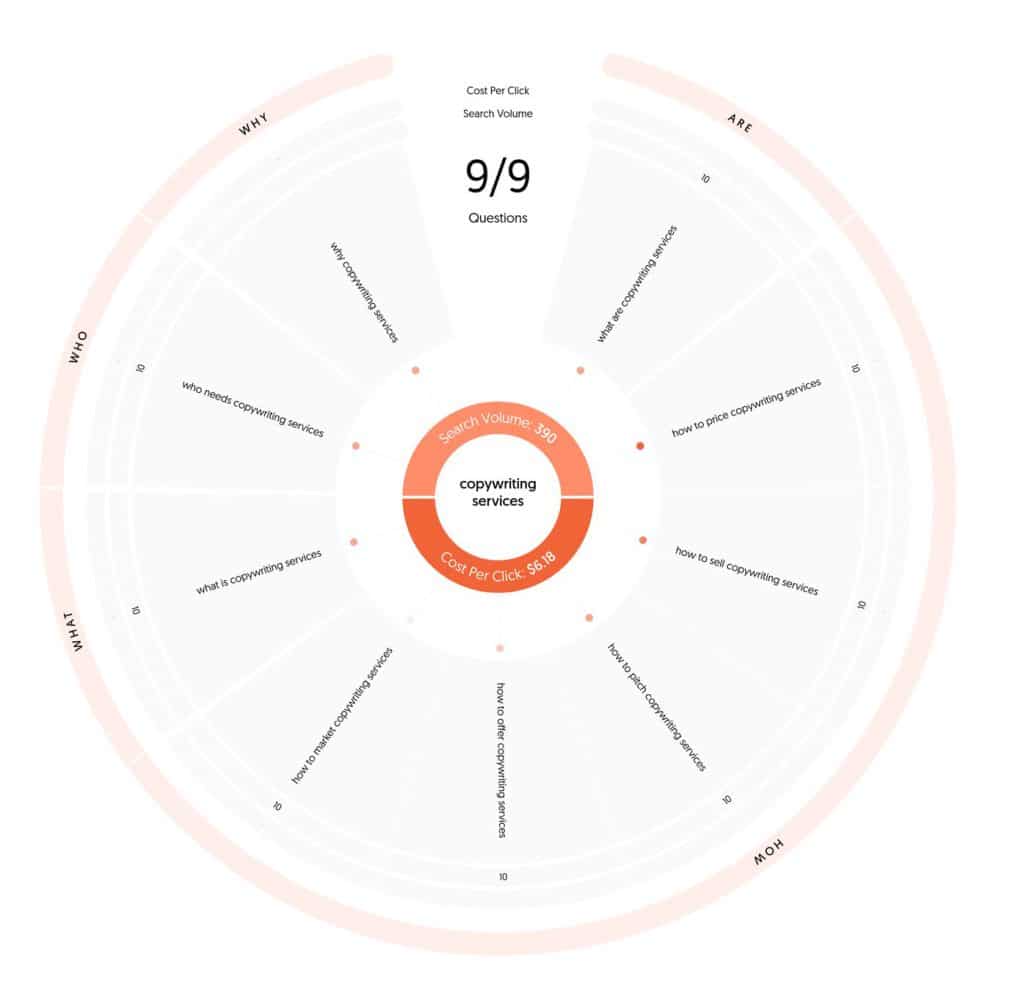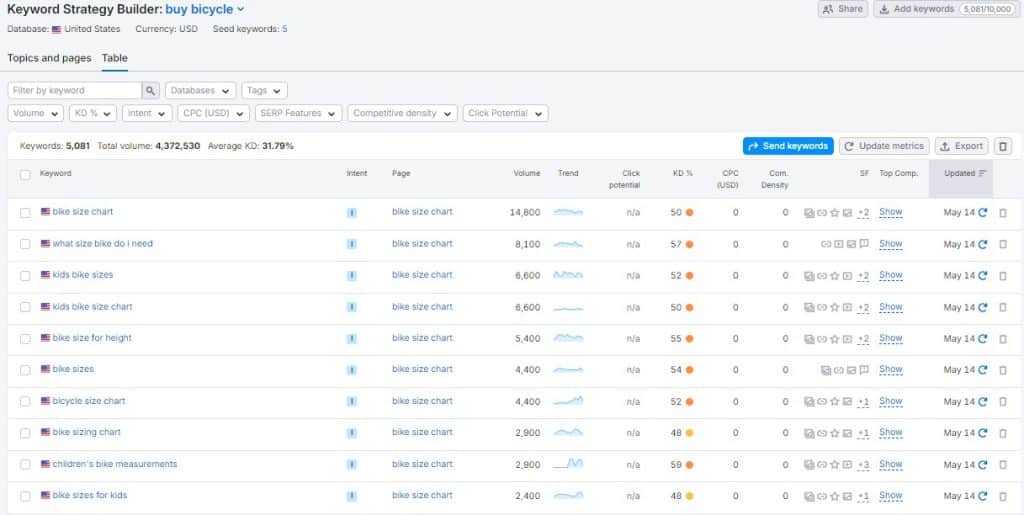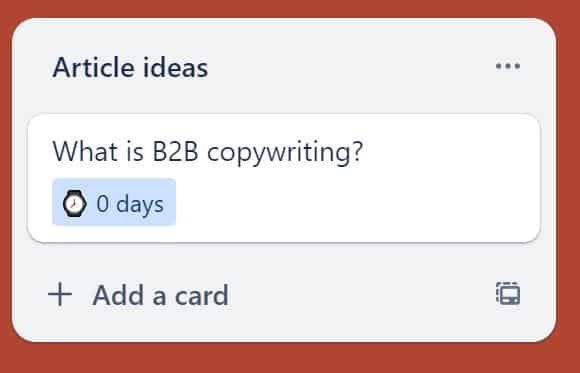Picture the scene. It’s 2pm on a Friday afternoon in August, and it’s absolutely sweltering.
You’re in the office, counting down the hours until you can leave and go sit in a pub beer garden with your mates.
However you’ve got to come up with an idea for the company blog before you can stick your sunglasses on and run out the door.
I’ve been there both as an in-house marketer and a freelancer.
Thinking of content can be hard, especially if you’re writing about an industry that’s for the lack of a better word, not an exciting one.
The good news is that with a bit of preparation and research, you can come up with weeks, even months, of blog post ideas.
With this in mind, I’ve put together a comprehensive guide to coming up with lots of article ideas that answer your prospective customers’ questions and encourage them to convert.
Do some brainstorming
Here’s something I do when I need to create blog titles for my website.
I grab a notebook and pen, set a five-minute timer on my phone, and scribble down as many ideas as I can.
(Don’t worry if an idea is a bad one or not viable, write it down anyway.)
When the timer is up, you’ll have lots of article ideas you can refine. This method is excellent for thinking up ideas you might not have initially considered.
If the idea of writing stuff down on a piece of paper fills you with dread, there are online platforms that can help you come up with article ideas too.
The benefit of this is that you can identify topics and keywords people are searching for, as well as how often they’re searching for them. Ideal if you want to write articles that rank.
One of my favourite tools is AnswerThePublic.
This uses the autocomplete suggestions on platforms including Google, Bing, TikTok, Amazon, and YouTube and presents them in an easy-to-read format.
(Of course you don’t need to use AnswerThePublic to get this information, but it saves so much time!)
Most keyword research platforms have specialist tools that make identifying content ideas really easy.
For example, Semrush’s Keyword Strategy Builder lets you enter some starting keywords and comes up with topic ideas, including pillar pages and topic clusters. I’ll talk about this concept in more detail later.
Spy on the competition
An easy way to get inspiration is to look at what your competitors are writing about.
Of course, you don’t want to steal their ideas – that’s not cool. But you can use their content as a springboard for your own posts.
For example, let’s say your nearest rival has written an article about ‘the best drinks to cool you down in the summer heat.’
You could flip the script and write an article about ‘which drinks you shouldn’t order when it’s hot.’
Moz talks about creating 10x content – content that is ten times better than what is already ranking in the search engines.
So another good strategy is to take an existing article your competitor has created and make it better, providing even more value to customers.
How can you do this? Suppose your competitor has written a blog post about ‘the top ten vegan restaurants to visit in London.’
You could create an article that goes into more detail and covers twenty places to eat, alongside photos, the best dishes to order, prices, and reviews from happy customers.
Extend on an existing piece of content
Sometimes you get a blog article that does exceptionally well.
For example, my article about how to write a tender ranks on the first page of Google for specific keywords and gets a lot of organic traffic as a result.
If you’re stuck for ideas, you can take inspiration from your most popular posts.
For example, let’s say you’ve written a well-received article about decorating a home office, which contains a short paragraph about the most popular colours to paint your walls.
A good idea is to create a new blog post that goes into more detail about paint colours.
This could include information about the different paint finishes, a comparison between warm and cool shades, and the psychology of colour.
Earlier in this article, I talked about pillar pages and topic clusters.
A pillar page is an extensive article about a particular topic, which links out to topic clusters – pages that go into more detail about the individual sections on the pillar page.
In this situation, your article about decorating a home office would be a pillar page, and your article about paint colours would be a topic cluster.
Thinking of your articles in terms of pillar pages and topic clusters is an easy way to generate new content ideas and keep your blog organised.
Write ideas down when inspiration strikes
Have you ever had a really awesome dream, but when you wake up, you can’t remember what the dream was about?
All you remember is that it was amazing.
The same logic applies to article ideas. I can’t remember how many times I’ve had a fantastic idea for a blog post, only to forget about it when I log into my computer!
Carry a notepad in your bag or install a note-taking app on your phone – I like Google Keep. Then if you’re out walking the dog or waiting in line for coffee, you can write down thoughts when inspiration strikes.
I also use Trello to save article ideas for my own blog, as well as for clients. I set up a list and add cards to it when I see something I’d like to research in more detail, like a LinkedIn post or news article.
Ask your customers
Your customers can be a great source of blog ideas. Plus, if you’re creating content that answers their questions, you’re one step closer to getting them to convert on your site.
You can ask them for their thoughts directly, whether that’s through email, on social media, or face-to-face.
If you’re not in a position to do this, look through your email messages, form submissions, and live chat logs to see what your customers want to know.
That’s how my 30 days of LinkedIn prompts article came about.
I used to work in marketing, and a couple of members of staff wanted to post more on LinkedIn, so I put together a list of prompts to help them out.
Create a content calendar
Creating a content calendar takes time and effort to set up. But once it’s in place, you’ve got months, even years of article ideas to work off of.
A content calendar is a document that outlines what you’re going to post and when. It’s fantastic for when you want to keep on track and post consistently.
It’s also good when multiple people are involved, as you can identify who is responsible for each element of the article, like sourcing images, editing, and posting on your site.
But how can you use your content calendar to help generate content?
Through themes. Every month or every quarter, identify a different theme to blog about.
For example, let’s say you run a website selling dog treats. One of your monthly themes might be DIY dog treat recipes.
So you could write articles about the best recipes for puppies, the best recipes for dogs with sensitive tummies, the best recipes for fresh breath, and the best no-bake treats. Job done.
Content calendars also lend themselves to pillar pages and topic clusters. You can identify which articles will be pillar pages and which clusters to write around them.
Now you’ve got some fantastic ways to generate lots of blog post ideas you can write that will make a real impact with your customers.
If you need some extra help creating article ideas or generating a content calendar you can stick to, click the button below – I’d love to help.