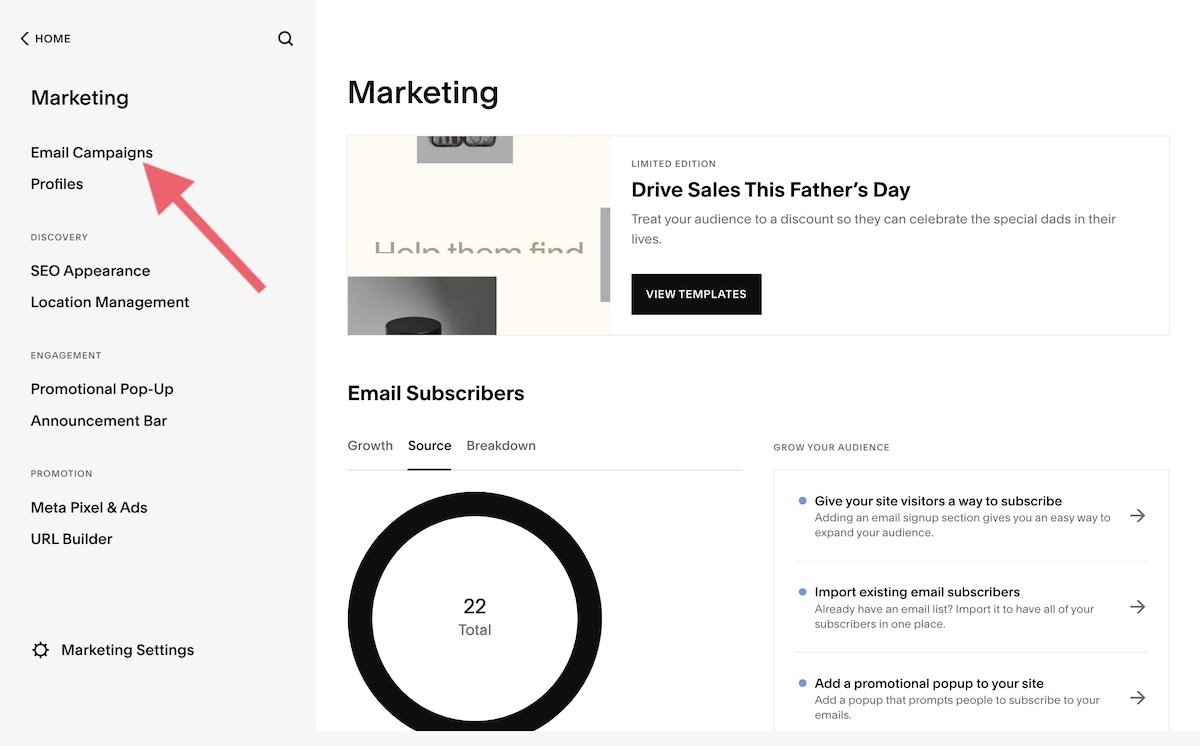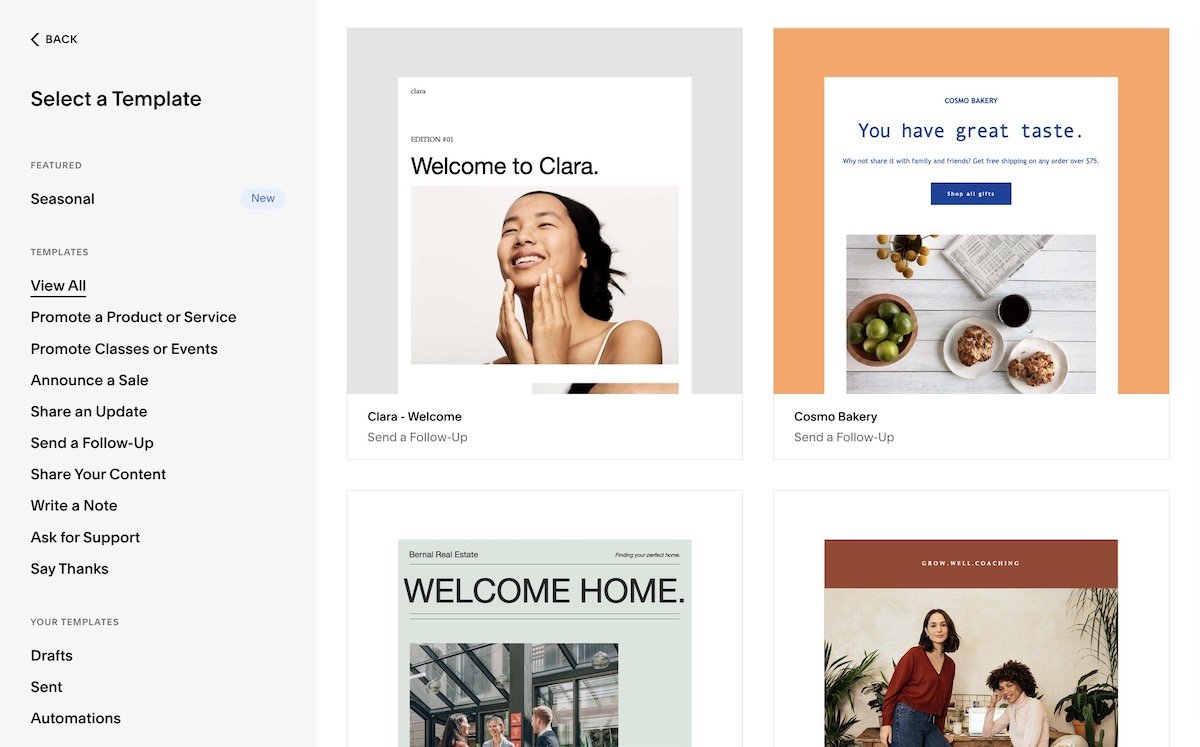Squarespace Email Campaigns 2024: Key Features and Benefits
If you have a Squarespace website, an email list is a great way to engage with customers, showcase your latest products, and encourage conversions.
In fact, did you know that email marketing has one of the highest returns on investments around? For every dollar you spend on your email campaigns, you can get $36 back for your business!
The good news is that it’s really easy to set up an email campaign in Squarespace and encourage web visitors to sign up. All you need is a Squarespace domain email, and you’re ready to go!
Here’s my guide to Squarespace email marketing and how to use the integrated Squarespace Email Campaigns tool.
What is Squarespace Email Campaigns?
Squarespace Email Campaigns is Squarespace’s own email marketing system, which is integrated directly into the Squarespace platform.
You can use it to capture user data and send email ‘blasts’ to multiple customers, as well as more individual, personalized emails.
To access the dashboard, just click on Marketing in the main menu and choose Email Campaigns.
What are the benefits of Squarespace Email Campaigns?
1. The Squarespace integration
The main advantage of Squarespace Email Campaigns is that it’s directly integrated into Squarespace, making it easy and quick to use. Just choose your email template, add your text, and you’re ready to send! You can sign up new subscribers, manage your campaigns, and see detailed analytics, all in one place.
2. Stunning emails
Squarespace prides itself on its aesthetic capabilities, and Squarespace Email Campaigns is no exception. There are a wide range of stunning template designs to choose from, and you can ensure brand consistency between your website and the emails you send out.
3. Automations
There is also automation available on the higher pricing plans, which means you can send personalized emails out to customers automatically.
For example, let’s say you operate an eCommerce site. A customer adds something to their online cart, but doesn’t complete the sale. You can send an automated email encouraging them to come back to your website and finish the transaction.
Cart abandonment emails have a 39% open rate and a 23% click-through rate, so they’re a great way to encourage extra purchases!
Squarespace email pricing: what’s the cost?
Squarespace’s Email Campaign comes with a free trial, where you can send three email blasts, with up to 500 email sends per campaign.
If you want any more than this, you will need to sign up for a subscription. This is paid separately from your standard Squarespace subscription.
There are four different Squarespace email pricing plans, the main features of which you can see below:
| Feature | Starter | Core | Pro | Max |
|---|---|---|---|---|
| Mailing list size | Unlimited | Unlimited | Unlimited | Unlimited |
| Blast campaigns per month | 3 | 5 | 20 | Unlimited |
| Total email sends per month | 500 | 5,000 | 50,000 | 250,000 |
| Automated campaigns | No | Yes | Yes | Yes |
| Squarespace branding in footer | Yes | No | No | No |
| Cost per month (monthly plan) | $7 | $14 | $34 | $68 |
| Cost per year (annual plan) | $60 | $120 | $288 | $576 |
You can change your subscription at any time – ideal if you want to start small and scale up as your email marketing list grows. You can also cancel your subscription if you no longer use it.
Squarespace Email Campaigns FAQ
How to sign up to Squarespace’s Email Campaigns
To sign up for Squarespace email marketing or change your pricing plan, just do the following:
Open the email campaigns dashboard and click Upgrade or Browse Plans
Choose whether you want to pay annual or monthly
Choose your email pricing plan
Click Confirm Payment. Squarespace will charge the same card you use to pay for your website
Find out more about Squarespace Email Campaigns pricing and billing.
Can I use another email platform on my Squarespace site?
There are various email platforms available that can integrate with your Squarespace site.
For example, you can easily integrate Mailchimp into your Squarespace site.
In addition, there's Smartlead, a cold emailing tool. It allows the connection of multiple email accounts and features an automated email warmup process, which can be beneficial for maintaining a good sender reputation and ensuring email deliverability. Smartlead also includes functionalities like custom-conditional email-sending triggers and a master inbox.
Just so you know, you can import your existing mailing lists into Squarespace Email Campaigns if you prefer to stick with their system.
How do I get a Squarespace domain email?
The easiest way to get a Squarespace domain email to use with your marketing campaign is through Google Workspace.
This provides you with an email address for your domain, which you can access using the Gmail interface. Plus there are lots of additional cool features, like extra cloud storage space for your files.
If you sign up for the Business Starter Plan, you may be eligible for a free year of Google Workspace, meaning you get a Squarespace domain email free for 12 months.
How to build a Squarespace email list
The Squarespace editor comes with a newsletter block, so you can encourage people to sign up anywhere on your site. This is connected to your Squarespace email list, so any new subscribers are added automatically.
I recommend adding an email list signup in the footer of your site, as this is viewable from any page of your website. If you have a blog, put a newsletter block at the bottom of your best-performing blog posts to encourage people to take action.
Try a number of different locations and see which one leads to the most signups for your business.
In summary: Is Squarespace Email Campaigns right for me?
Squarespace Email Campaigns is an easy way to create stunning emails to promote your brand and the products and services you sell. It’s definitely worth looking into to see if it’s right for your business needs.
Squarespace runs a free, on-demand webinar about Squarespace Email Campaigns so you can find out more about the platform and what it does. It’s entirely no obligation, and you don’t have to be a Squarespace user to check it out.
Remember that you can send three free email blasts before you have to purchase a plan. This is an excellent way to trial the system and see if it’s right for your needs.
No matter whether you choose Squarespace Email Campaigns, Mailchimp, or a completely different email services provider, don’t underestimate the power of a well-planned email campaign!