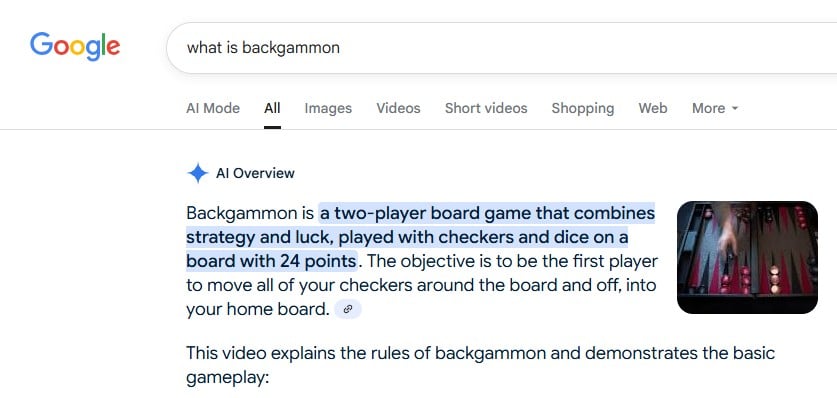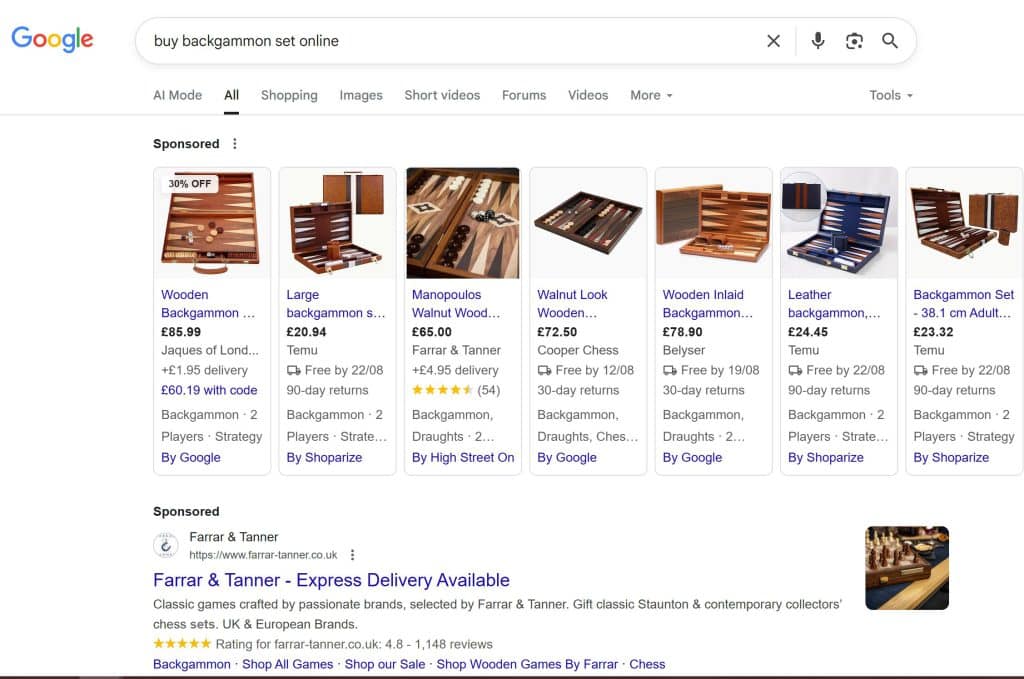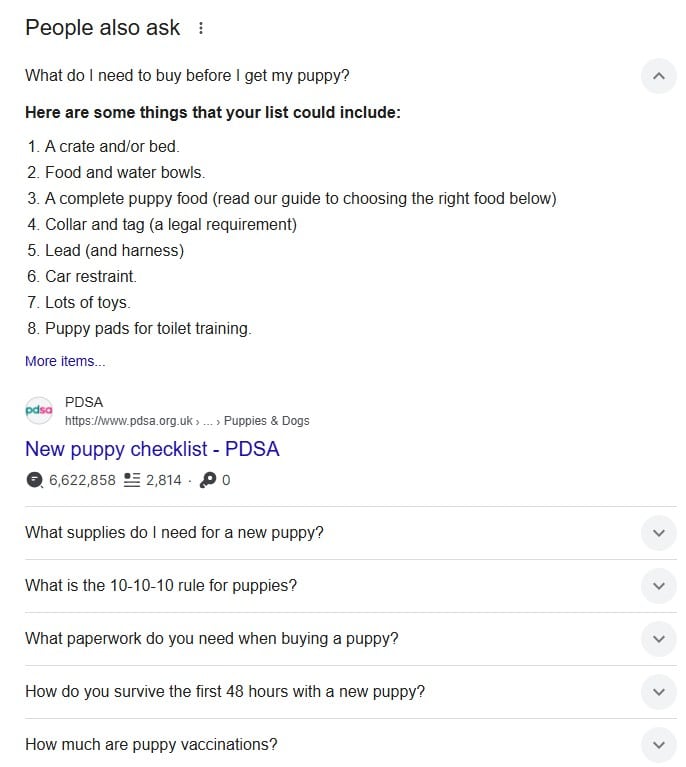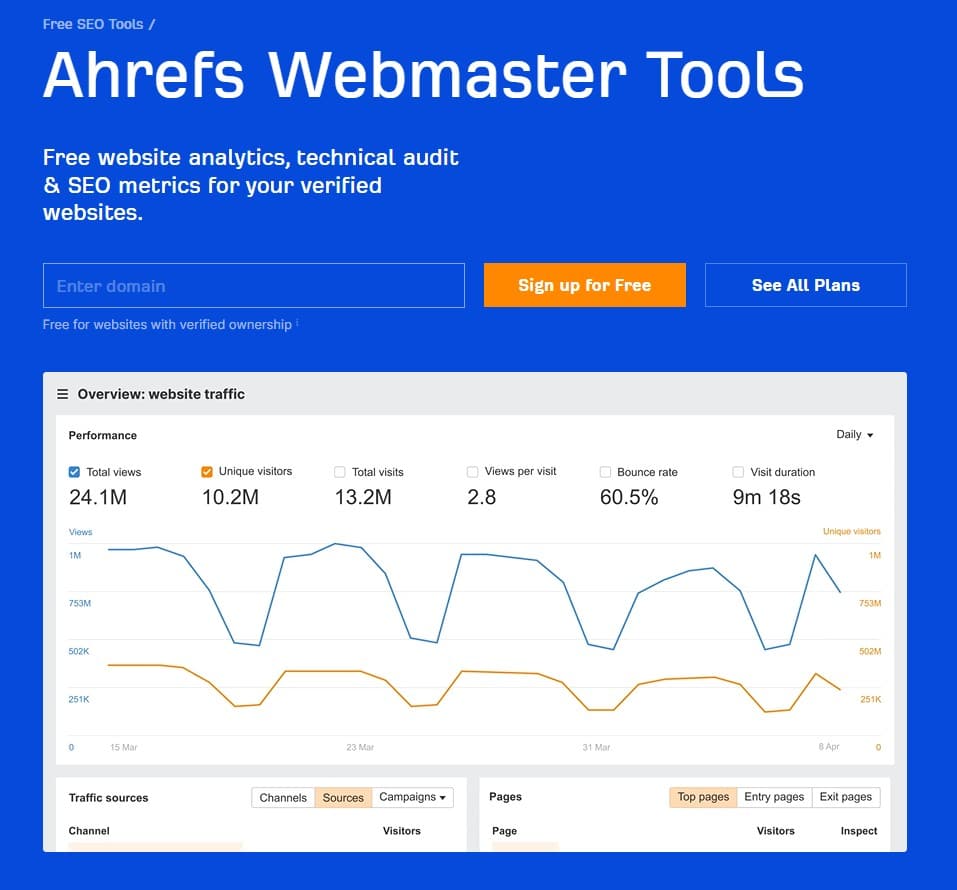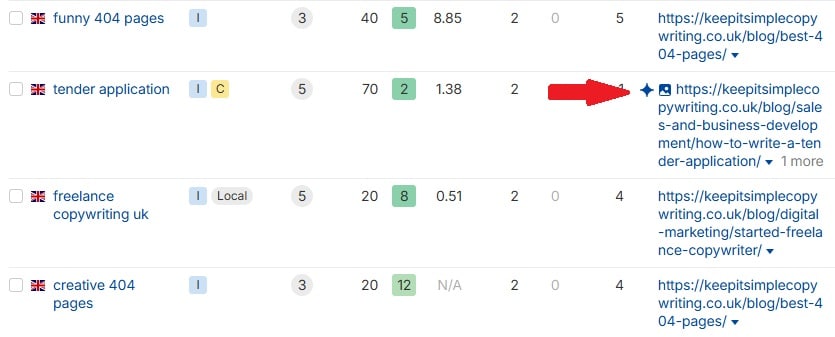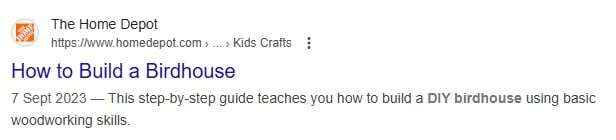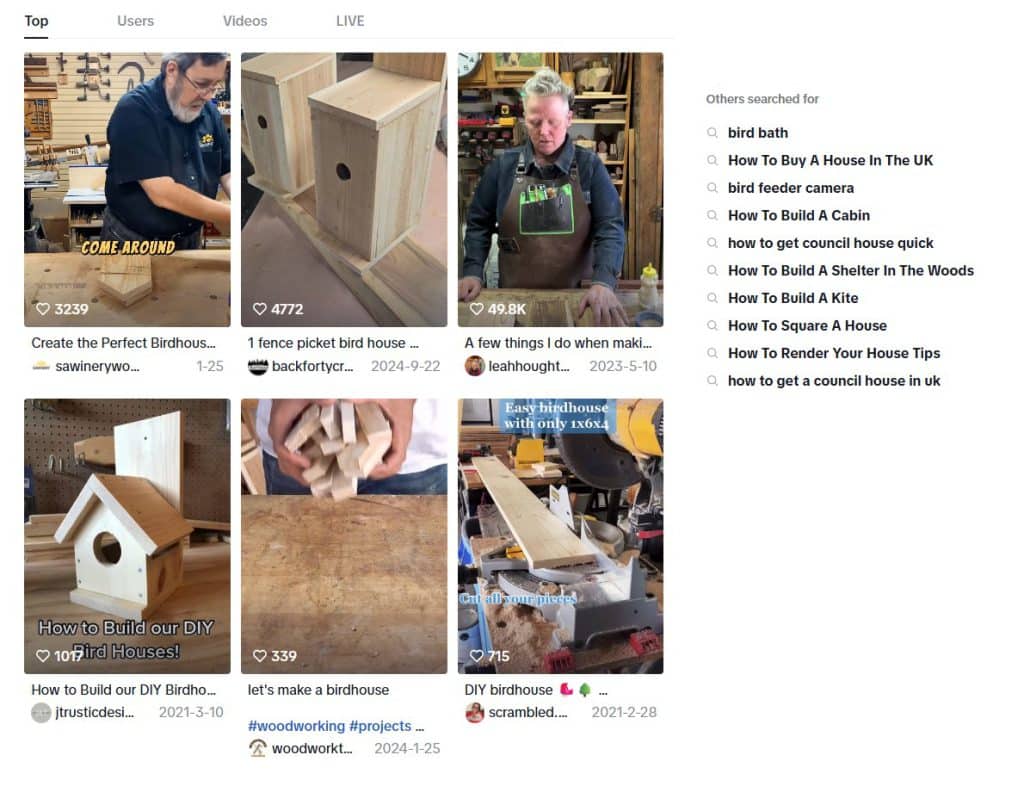AI Overviews are everywhere at the moment! In this article, I’ll show you how to increase the chances of getting mentioned in one, as well as how to stand out in the search results.
If you use Google to search for things online, chances are that you’ve stumbled across an AI Overview.
Google introduced these AI-generated summaries to the world in 2024, and they are appearing more and more frequently in the search results.
The fact is that Google AI Overviews, as much as we might not care for them, are here to stay.
This means we need to factor them into our SEO strategies, rather than fight against them.
Google has started citing web pages it uses in its AI Overviews, meaning there’s a chance that search engine users may click on the links within these overviews.
What are the odds of this happening? Not great – a study from Pew Research Centre showed that only 1% of people do this.
However, it’s better to appear in an AI Overview and have a small chance of someone clicking through to your site, than not to appear and have no chance at all.
(Plus as the use of AI Overviews increases and the format of them changes, this percentage may increase in the future.)
In this article I’ll share how to increase the odds of appearing in an AI Overview, and share some strategies to increase the chances of people clicking through to your site.
How can you appear in an AI Overview?
Google advises that you don’t have to do anything special to feature in AI Overviews – you just need to be eligible to appear in the search engine results and have good SEO in place.
This makes sense.
The better your SEO, the more likely you are to rank highly, and the more likely you are to appear in an AI Overview. That’s what I’ve discovered with my highest-ranking pieces of content.
(So if anyone asks if SEO is now dead due to AI, you can tell them that it isn’t. It’s just working in a different way than before.)
I’ve been lucky enough to appear in a few AI Overviews – my article about how to submit an emoji to Unicode has got a lot of traction.
With this in mind, here are a few tips to increase the odds of getting featured in an AI Overview.
Focus on informational content
Different search engine users will be at different points of their journey with you.
Some will be discovering how you can solve their problems. Others will be comparing you to other providers. And others will be ready to buy from you.
At this moment in time, AI Overviews are more likely to appear when people are at the start of their journey, seeking answers to a specific question or topic. This is sometimes referred to as ‘informational search intent.’
Here’s an example. When you search for ‘what is Backgammon?’, an informational query, you get an AI Overview.
If you search for ‘buy Backgammon set online’ – a more transactional query – you don’t get an AI Overview.
By answering the questions customers are most likely to ask, you can increase the chances of showing up in an AI Overview.
Check out the ‘People also ask’ bar in Google to see what questions people ask or use a platform like AnswerThePublic which gathers this information for you.
Provide information quickly
AI Overviews use what are known as large language models (LLMs) to analyse content from multiple sources. The easier it is to read through your content, the more likely you are to appear.
Use headings, paragraphs, and bullet points, as well as clear and easy-to-understand language, to increase the odds of featuring.
A good strategy to follow is ‘BLUF’ – bottom line up front.
This is when you start your heading with the key point, and then provide the additional information afterwards.
Show that you’re trustworthy
Google has faced a lot of criticism in the past for publishing AI Overviews that are inaccurate and out of date.
So showing that you’re a credible source of information can help you get featured.
You can do this by:
- Regularly updating your content with new information
- Demonstrating your expertise and experience
- Linking to reliable sources
- Including quotes from experts
How can you tell if you appear in an AI Overview?
A lot of websites advise that you can see if you feature in an AI Overview by searching for your keywords of choice in Google and checking if you appear.
Seriously though, who has time to do that?
Google advises that AI Overviews are included in Google’s Search Console’s Performance report.
However, they’re bundled in with the rest of the results and you can’t separate them out – making this a bit useless.
(Will this change in the future? Possibly. Will Google make people pay to uncover this information? I wouldn’t be surprised.)
There are tools that will show you which AI Overviews you appear for, but you have to pay for them.
And they can be expensive, meaning they’re only an option if you’re a large business or agency, or have invested a lot of resources into ranking in AI Overviews.
If you don’t have the budget for AI tools or the time to painstakingly check every keyword you use, there are a few ways you can broadly gauge your success in ranking in the AI Overviews.
Ahrefs Webmaster Tools
One of the best tools for SEO and checking if you appear in AI overviews is Ahrefs Webmaster Tools.
This is free to use as long as you own your website – you just need to connect your Google Search Console account or add an HTML tag to your site.
Ahrefs Webmaster Tools tells you how many citations you’ve got on different platforms and which pages are mentioned, although you need to upgrade to view more info.
However, if you go to the Organic Keywords report, you can see which keywords generate an AI Overview.
Just look for the star, which signifies that you’ve been cited.
Google Analytics
While it doesn’t help with AI Overviews, you can use Google Analytics to see which AI chatbots your web traffic is coming from.
Just go to the Traffic Acquisition report and split your report by session and source.
For example, here I can see that two visits from my website have come from ChatGPT – meaning that ChatGPT has referenced my website and someone has clicked the link.
While I can’t see what query specifically triggered this, it’s a good starting point, and it means I can keep an eye out for future traffic.
How can you get traffic to your website in spite of AI Overviews?
Here are some of my thoughts:
Provide something of value
If you want people to click your links, you need to offer something that AI Overviews can’t provide.
Something which tempts search engine users to click through and visit your website.
What could this be? It depends on your industry and what your goal is.
Here’s a personal example. While AI Overviews can show images and videos, they will typically only show a few images to support what is being said.
With this in mind, I created an article rating over 60 different 404 pages, with screenshots for every page.
After all, there would be no way that a Google AI Overview would be able to show all those images.
Still not sure how to go about this? Put yourself in the shoes of your target audience and search for a few queries in Google.
Which results would persuade you to click through?
Think about your meta titles and descriptions
Meta titles and descriptions are pieces of text which appear in Google, and play a key part in encouraging search engine users to visit your site.
You want your meta titles and descriptions to be:
- Unique
- Descriptive
- Engaging
- Truthful (if Google doesn’t think your meta title or description is relevant to the page it’s pointing to, it may rewrite it)
Promote your content in other places
Finally, consider diversifying your portfolio and promoting your content elsewhere.
More and more people, particularly Gen Z and Generation Alpha, are using alternative platforms as search engines.
For example, over 2 in 5 people have used TikTok as a search engine, with one in ten Gen Zers preferring it to Google.
Are you more likely to rank in AI Overviews if you use AI?
This is where it gets interesting.
Studies have shown that the Large Language Models (LLMs) that power platforms like AI Overviews often prefer content written by other LLMs.
In short, it seems to be the case that you’re more likely to appear in an AI Overview (and in other platforms like Gemini and ChatGPT) if you create content using those platforms.
However, remember that the aim of the game is to get humans to click on your content. And if you use AI content, it’s likely that they won’t click on it.
What if I don’t want to appear in an AI Overview?
If you don’t want to contribute to AI Overviews, you can add a no snippet meta tag to the HTML head tag of your website.
However, I wouldn’t recommend using this.
While you won’t appear in AI Overviews, it will also mean that you won’t appear as a featured snippet, video previews won’t display, and meta descriptions won’t show.
This can have a significant impact on how your website appears in the search results.
If you’re on WordPress, there are plugins you can use to block AI crawlers from accessing your site.
I haven’t tried these out though so unfortunately I can’t tell you if they work or not.
In conclusion: I think we all need to get along
AI Overviews are now a necessary evil, like going to the dentist or having to fill in your tax return.
And with the launch of tools like AI Mode in the UK, things aren’t going to go back to how they were before.
Need help writing content that drives search engine users to your website rather than keeping them in Google?
We should talk. Click the button below